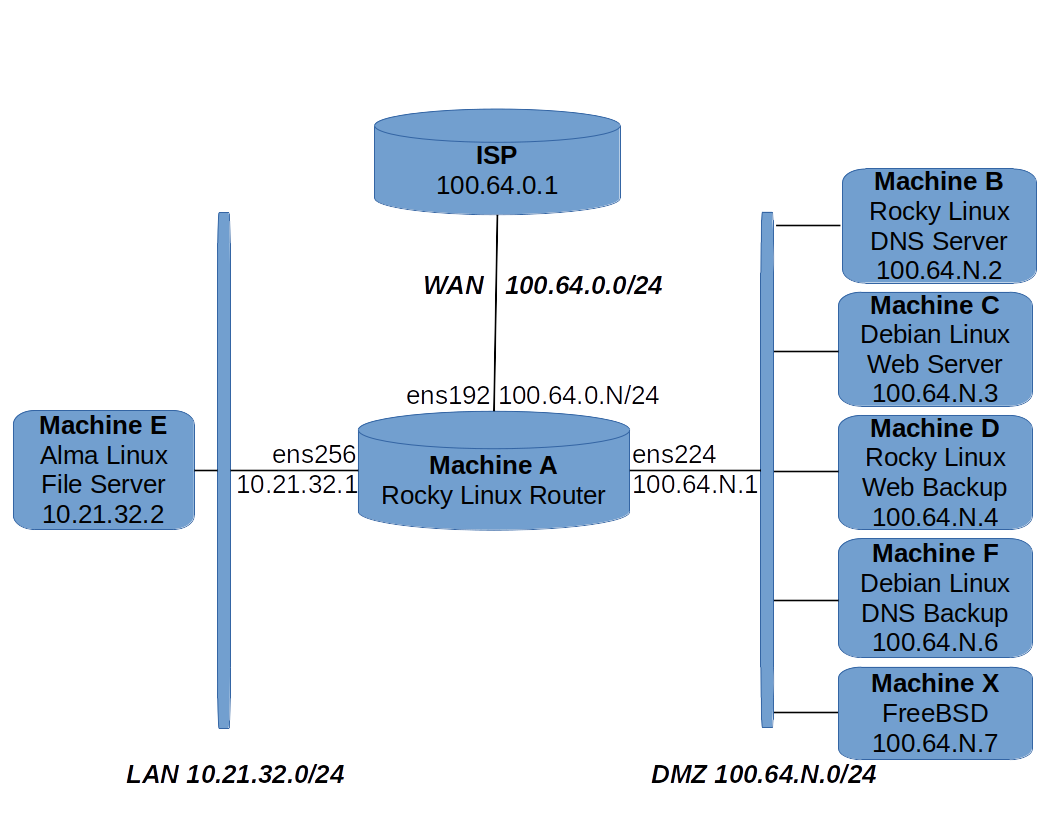
The Dunder-Mifflin Network
For this class, we will use the scenario where you are the system administrator for a company called Dunder Mifflin. This is, of course, the fictional paper company from the TV show The Office. We will use the names of the characters from the show as our users, and a network of virtual machines to represent the hypothetical computer network of the company. You will need to perform various tasks to maintain the network in the various assignments.
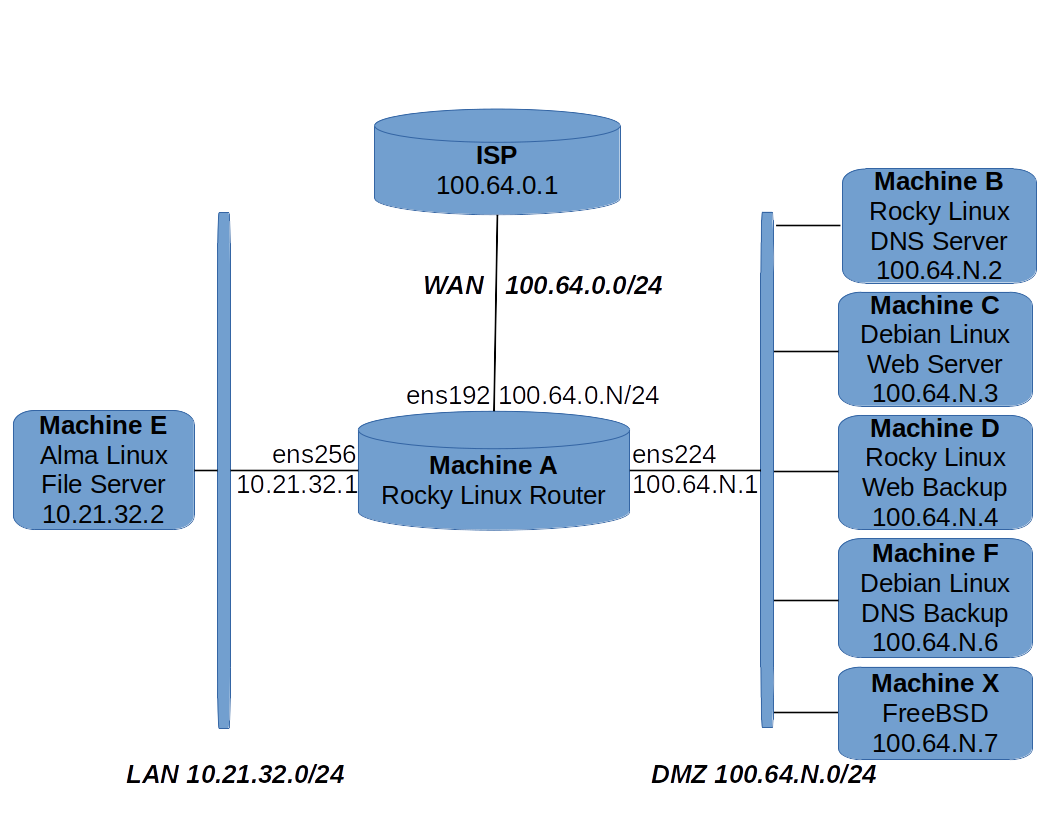
The figure above shows the Dunder-Mifflin network. You may want to print this image and stick it on the wall because you will reference it al lot.
The network consists of six production machines that are initially named Machine A through Machine F and an experimental machine named Machine X. The networks and IP addresses of the machines contain a unique number N for each student in the class. You can determine your N number from the vSphere client as described in the Virtual Machine Access writeup. You need to substitute your N number in the IP address and network above.
The network consists of a connection to the ISP (WAN), a Demilitarized Zone (DMZ) network and an internal network (LAN). Both your DMZ network and LAN are unique to you. The WAN is shared among all students.
The machines can be accessed via the console of the vSphere hypervisor. Your identikey login is used to access vSphere. Make sure you know how to do that because when the machine will not boot you need console access to get it back up. The Virtual Machine Access writeup covers how to do this using the VMRC client or the web browser.
The best way to access the machines is using ssh from your laptop. This access is through Machine A which acts as a router.
When you run the CU VPN, it will add a route 100.64.0.0/16 to the the ISP gateway 100.64.0.1. The ISP router is configured to forward all packets for 100.64.N.0/24 to 100.64.0.N which is your Machine A's WAN address. Machine A then forwards the packets to the DMZ machines. Therefore, in addition to being able to ssh to Machine A as
ssh root@100.64.0.N
you can also directly ssh to, for example, Machine C as
ssh root@100.64.N.3
from your laptop as long as Machine A is up and functioning as a router. You can, of course, first log in to Machine A and then ssh to the next machine. Since Machine E uses a non-routable address, that is the only way to get to Machine E. However machines B, C, D, F and X have world routable addresses which be directly accessed from the outside world.
Over the course of the semester we will configure the machines to perform specific tasks such as being a web server and DNS server. Initially the machines are mostly just minimal Linux machines.
All the machines run an ssh server and you can log into the machine as root. The initial root password is saclass on all machines. You should change this so that other students cannot log into your machines.
Dunder-Mifflin Employees
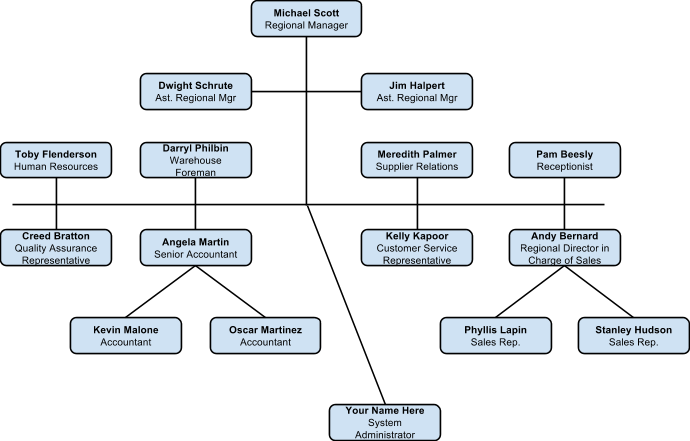
The organizational chart of Dunder-Mifflin is shown above. The following are the users and their functions
| Username | Name | Job Title |
|---|---|---|
| mscott | Michael Scott | Regional Manager |
| jhalpert | Jim Halpert | Assistant Regional Manager |
| dschrute | Dwight Schrute | Assistant to the Regional Manager |
| pbeesly | Pam Beesly | Receptionist |
| abernard | Andy Bernard | Regional Director in Charge of Sales |
| plapin | Phyllis Lapin | Sales Representative |
| shudson | Stanley Hudson | Sales Representative |
| amartin | Angela Martin | Senior Accountant |
| omartinez | Oscar Martinez | Accountant |
| kmalone | Kevin Malone | Accountant |
| dphilbin | Darryl Philbin | Warehouse Foreman |
| kkapoor | Kelly Kapoor | Customer Service Representative |
| tflenderson | Toby Flenderson | Human Resources |
| mpalmer | Meredith Palmer | Supplier Relations |
| cbratton | Creed Bratton | Quality Assurance Representative |
| your identikey |
Your Name | System Administrator |